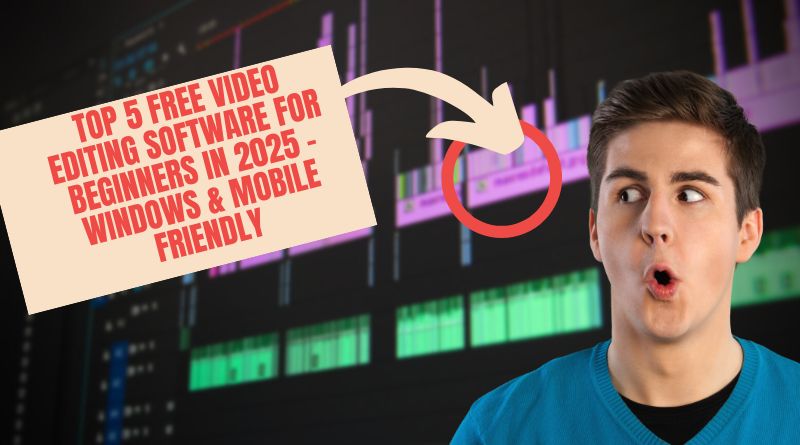Whether you’re a student, a YouTuber, or someone who just wants to edit travel vlogs or Instagram reels, video editing has become a must-have skill in 2025. But not everyone can afford premium tools like Adobe Premiere Pro or Final Cut Pro.
Thankfully, there are many free video editing software options that are powerful, beginner-friendly, and even watermark-free.
In this blog, we list the top 5 free video editors that work smoothly on Windows PCs, laptops, and smartphones.
✅ 1. CapCut – Best for Reels, Shorts & Quick Edits
Platform: Android, iOS, Web
Watermark: ❌ (Can be removed)
Why CapCut?
- Intuitive interface for beginners
- Loads of templates, effects & transitions
- Ideal for TikTok, Instagram Reels, and YouTube Shorts
💡 Pro Tip: Use CapCut Web if your mobile is slow. It even supports AI-generated captions.
✅ 2. DaVinci Resolve – Professional Features for Free
Platform: Windows, macOS, Linux
Watermark: ❌
Why DaVinci?
- Professional-level color grading
- Multicam editing, Fusion VFX, Fairlight audio tools
- Used in actual films and Netflix content
⚠️ Note: Requires a decent PC or laptop to run smoothly. Check out our Best Budget Laptops for Editing if you’re planning an upgrade.
✅ 3. Shotcut – Open Source and Lightweight
Platform: Windows, Linux, macOS
Watermark: ❌
Why Shotcut?
- 100% free and open-source
- Works even on older laptops
- No login, no cloud—runs offline
🔧 Best for simple cuts, merging clips, and light YouTube editing.
✅ 4. VN Video Editor – Mobile Creator’s Dream
Platform: Android, iOS
Watermark: ❌
Why VN?
- No watermarks and no annoying ads
- Timeline-style mobile editing (like desktop)
- Music syncing, speed controls, transitions
🚀 Trusted by beginner vloggers and content creators on mobile.
✅ 5. Canva Video Editor – Drag & Drop Simplicity
Platform: Web, Android, iOS
Watermark: ❌
Why Canva?
- Drag & drop editing for non-tech users
- Add stock music, transitions, text, animations
- Ideal for marketing videos, tutorials, & social content
🎨 Canva also supports AI tools to auto-edit or create video reels in minutes.
🟩 Feature Comparison Table
| Software | Platform | Watermark? | Ease of Use | Best For |
|---|---|---|---|---|
| CapCut | Android/iOS/Web | ❌ | ⭐⭐⭐⭐ | Shorts, Reels, TikTok |
| DaVinci Resolve | Windows/macOS | ❌ | ⭐⭐ | Professional Editing |
| Shotcut | Windows/Linux/macOS | ❌ | ⭐⭐⭐ | Basic YouTube Edits |
| VN Editor | Android/iOS | ❌ | ⭐⭐⭐⭐ | Mobile Video Editing |
| Canva Video | Web, Mobile | ❌ | ⭐⭐⭐⭐ | Simple Explainer Videos |
💬 Final Thoughts
There has never been a better time to get into video editing. Whether you’re editing vlogs, tutorials, or business promos, the tools above will help you edit like a pro — without spending a rupee.
🎥 Want to take your content creation to the next level?
👉 Check out our list of Best Budget Laptops for Students & Creators in India – 2025
🔖 Tags:
free video editing software, video editors 2025, CapCut, DaVinci, Shotcut, VN, Canva video