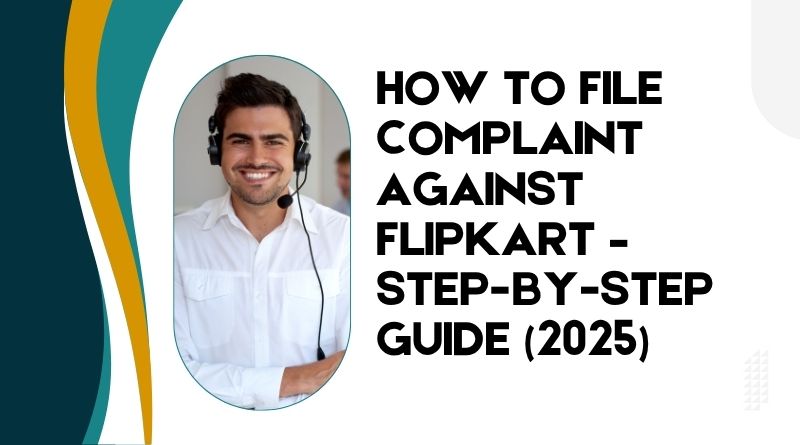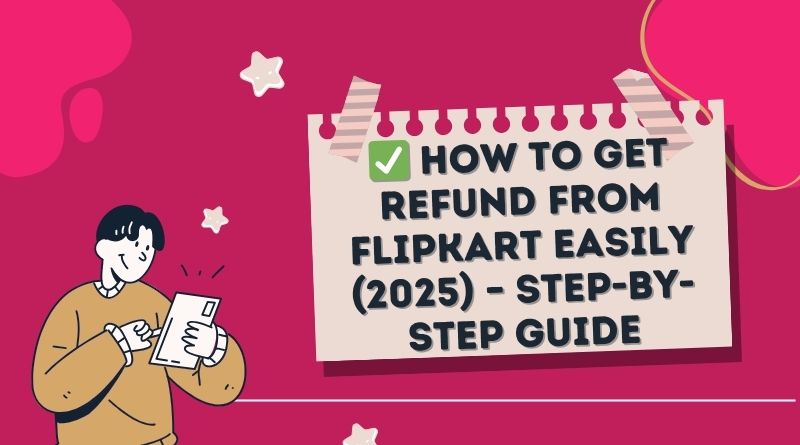Bought something from Flipkart and not satisfied with the product? Don’t worry — Flipkart has a smooth return process if you follow the right steps. In this post, you’ll learn how to return a product on Flipkart without hassle, along with pro tips and timelines.
📦 Reasons You Might Want to Return a Product on Flipkart
- You received a damaged or defective product
- The item is not as described (wrong color/size/model)
- You got a fake or duplicate item
- Product is no longer needed
Not all products are returnable, so always check the return policy on the product page before buying.
✅ Step-by-Step Process to Return Product on Flipkart
🔹 Step 1: Open Your Flipkart App or Website
- Log in to your Flipkart account
- Go to “My Orders”
- Select the item you want to return
- Tap on “Return”
🔹 Step 2: Select Reason for Return
Choose the most relevant reason such as:
- Wrong item received
- Damaged during delivery
- Product quality issue
- Received expired product (in case of consumables)
📝 You may be asked to upload photo or video proof, so keep it ready.
🔹 Step 3: Choose Refund or Replacement
Depending on the product and issue, Flipkart may offer:
- Refund (money returned to original payment method)
- Replacement (same product sent again)
💡 Learn more: How to Get Refund from Flipkart Easily (2025)
🔹 Step 4: Schedule Pickup
Flipkart will auto-schedule a pickup based on your pincode.
📦 Ensure:
- Product is packed properly
- All original packaging, accessories & invoice are included
- Return is initiated within the return window (usually 7–10 days)
🔹 Step 5: Track Return Status
- Go to “My Orders”
- Click the returned item
- View return & refund timeline
You will also receive SMS and email updates for each step.
🕒 Flipkart Return Timelines
| Action | Timeline |
|---|---|
| Pickup from home | 1–4 days |
| Refund to bank/UPI | 2–5 working days |
| Replacement delivery | 2–7 working days |
🛑 Items That May Not Be Returnable
- Innerwear, lingerie, or opened cosmetics
- Grocery items with short shelf life
- Software, eBooks, and digital items
- Products marked “Non-returnable” on product page
🛡️ Pro Tips for Hassle-Free Returns
✅ Always record unboxing if the product is expensive
✅ Check product condition before accepting delivery
✅ Return within the allowed window
✅ Attach all proofs when asked (photos, videos, invoice)
✅ Track return status regularly
🧾 What If Return Is Denied?
If your return is rejected unfairly:
- 📞 Contact Flipkart at 1800-208-9898
- 📧 Email: grievance.officer@flipkart.com
- 📄 Learn full process here: How to File Complaint Against Flipkart – Step-by-Step
📌 Final Words
Returning a product on Flipkart is simple if done correctly and within time. Just follow the steps, provide valid proof, and pack everything properly. If something goes wrong, escalate — your consumer rights matter.