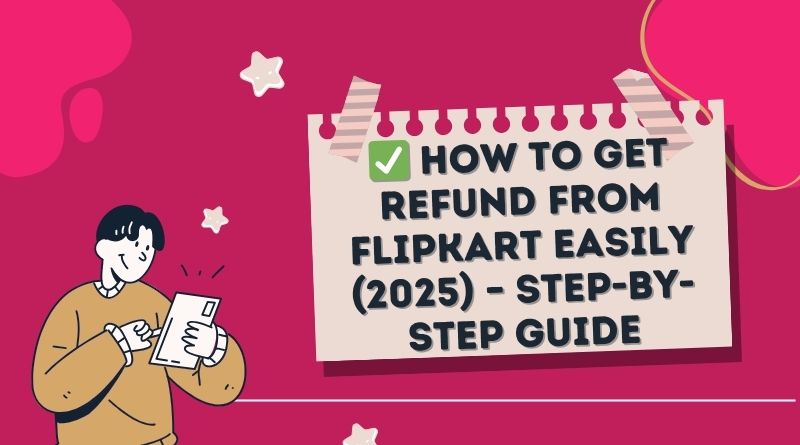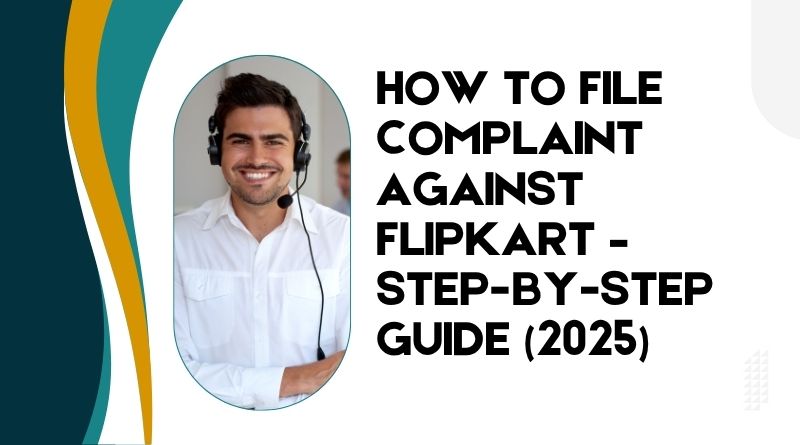Flipkart is one of India’s biggest online shopping platforms, but sometimes things go wrong – you might receive the wrong item, a damaged product, or your order may not be delivered at all. If you’re facing such issues, don’t worry. Here’s a simple step-by-step guide on how to get a refund from Flipkart quickly and easily in 2025.
💡 When Are You Eligible for a Refund from Flipkart?
You are eligible for a refund if:
- You received a wrong or damaged product
- Your order was cancelled automatically
- You returned a product within the return window
- Your order was not delivered and payment was already made
- The replacement request was denied, and the product is unusable
📝 Step-by-Step Guide to Get Refund from Flipkart
🔹 Step 1: Open Your Flipkart App or Website
- Login to your Flipkart account
- Go to “My Orders”
- Select the product you want a refund for
- Click on “Return” or “Cancel” (based on your issue)
✅ Make sure your request falls within the return policy window (usually 7–10 days)
🔹 Step 2: Select Reason for Refund Request
Choose the most accurate reason, such as:
- Received damaged item
- Product not as described
- Wrong size/color
- Late delivery
💡 Add supporting images or videos if applicable. This increases the chances of a faster refund.
🔹 Step 3: Choose Refund Method
You’ll be prompted to choose how you’d like to get your refund:
- Original Payment Mode (e.g., UPI, Card, Net Banking)
- Flipkart Wallet (SuperCoins or Wallet credit)
💰 Refund Timeline:
- UPI/Wallets – 1–2 working days
- Bank Transfer/Card – 3–7 working days
- Cash on Delivery – Refund to bank account via link sent by Flipkart
🔹 Step 4: Track Your Refund Status
- Go to “My Orders” > Select Item > View Details
- Check refund status, pickup schedule (if applicable), and estimated completion date
You’ll also receive SMS/Email updates from Flipkart.
📞 What If Refund Is Delayed or Denied?
If your refund hasn’t arrived within 7 working days:
➤ Contact Flipkart Customer Support:
- 📞 Toll-Free: 1800-208-9898
- 💬 Live Chat: Available via Help Center on app/website
- 📧 Email: cs@flipkart.com
➤ Escalate to Grievance Officer (If Unresolved):
- Email: grievance.officer@flipkart.com
- Subject: “Refund Not Received – Order ID XXXXXXX”
- Attach proof of purchase and refund request screenshots
🛡️ Tips to Get Refund from Flipkart Faster
- Always raise refund requests within return window
- Keep product packaging and invoice ready for return pickup
- Use clear images/videos if the product is damaged or fake
- Avoid accepting tampered packages at delivery
✅ Conclusion
Getting a refund from Flipkart in 2025 is generally easy if you follow the right steps and act within time. Use this guide to raise your refund request confidently and escalate if required.
Have you successfully received a refund from Flipkart? Share your experience in the comments or contact us for help!